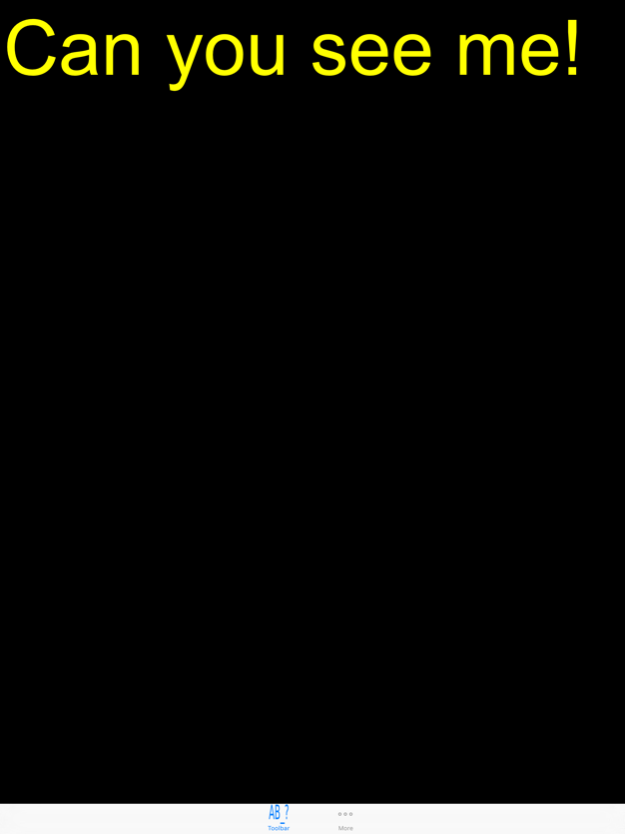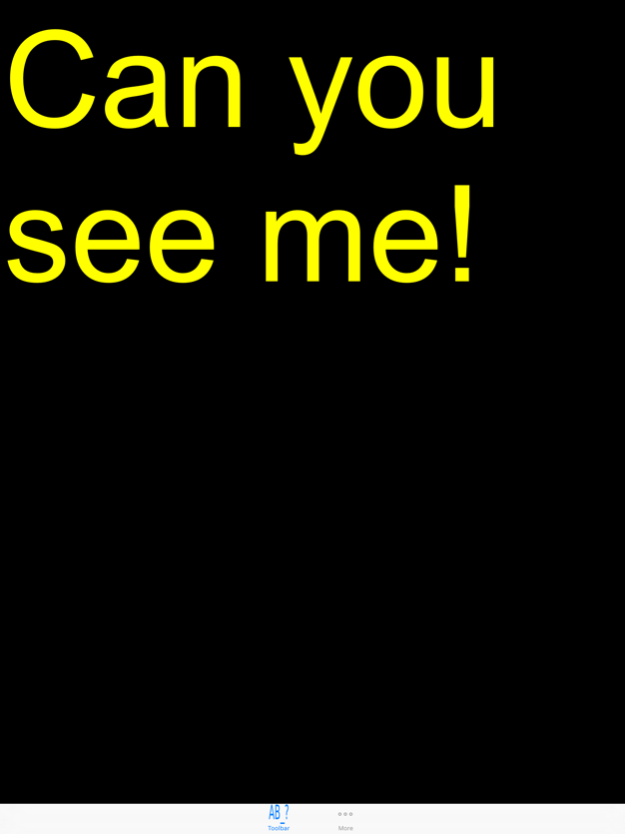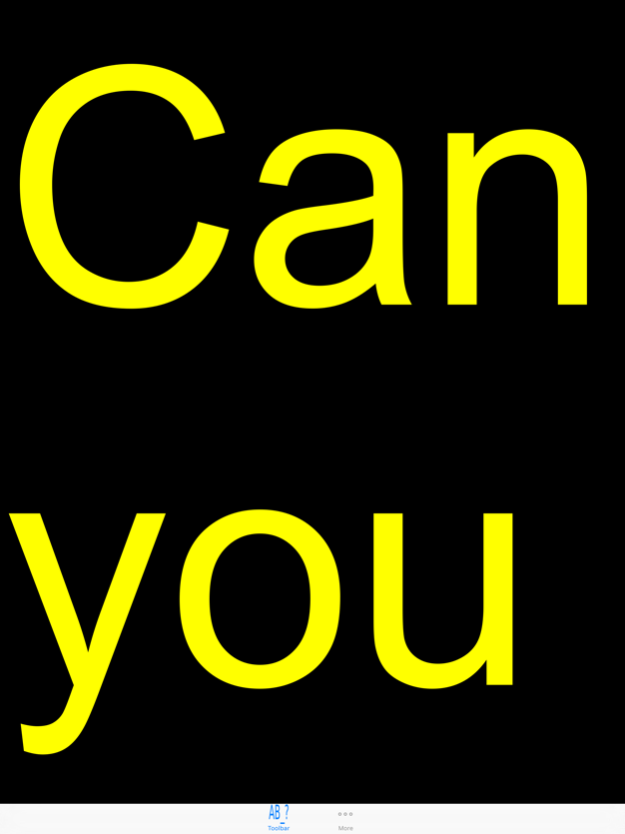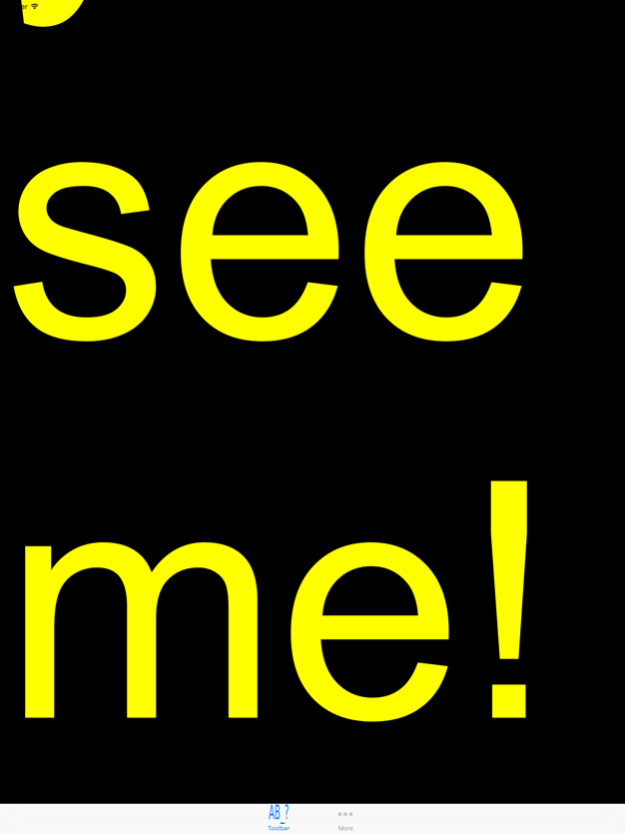What Did You Say Banner & manual marquee scroller 1.3
Free Version
Publisher Description
What Did You Say? - is a banner application that allows you to show simply messages. It even has a marquee scroller feature, manual mind you if you scroll across.
** YOU CAN ALSO DICTATE A MESSAGE, click on the record button **
It is great for communicating with friends, giving directions or just to tell everyone to keep QUIET! It reminds people of those marquee cinemas signs of old.
There is no fancy led scroller displays that you can spend hours adjusting because when you want to show a message, you want to show it fast!!.
It is very easy to use, you :
1. Tap on the screen to type a message using the standard editing features.
2. Pinch with two fingers or keep one finger still and move the other (recommended) to increase or reduce the font size.
If the message is to big for your screen, you can scroll.
You can use it to:
- Order drinks in crowded bars.
- Show your feelings of the opposite team during a football match.
- Allow people to follow the chorus at the local clubs,
- Communicate with your wife or husband when you are in the dog house.
- Tell your colleagues how bored you are during a meeting.
- Greet passengers at the airport.
- As the headline in a ticker tape parade.
- Playing say what I type when in a meeting.
- Type the words to led Zeppelin whilst they are in concert.
See us on facebook: https://www.facebook.com/What-did-you-say-banner-1663560350602534
This app is available on the IPhone and the IPad.
** Enjoy **
Jan 7, 2017
Version 1.3
This app has been updated by Apple to display the Apple Watch app icon.
Added done button to keyboard.
Added a new feature *** SPEECH TO TEXT ***: PRESS THE RECORD BUTTON, THEN SAY WHAT YOU WILL AND IT WILL BE DISPLAYED ON SCREEN.
About What Did You Say Banner & manual marquee scroller
What Did You Say Banner & manual marquee scroller is a free app for iOS published in the Recreation list of apps, part of Home & Hobby.
The company that develops What Did You Say Banner & manual marquee scroller is RichIntellect. The latest version released by its developer is 1.3.
To install What Did You Say Banner & manual marquee scroller on your iOS device, just click the green Continue To App button above to start the installation process. The app is listed on our website since 2017-01-07 and was downloaded 3 times. We have already checked if the download link is safe, however for your own protection we recommend that you scan the downloaded app with your antivirus. Your antivirus may detect the What Did You Say Banner & manual marquee scroller as malware if the download link is broken.
How to install What Did You Say Banner & manual marquee scroller on your iOS device:
- Click on the Continue To App button on our website. This will redirect you to the App Store.
- Once the What Did You Say Banner & manual marquee scroller is shown in the iTunes listing of your iOS device, you can start its download and installation. Tap on the GET button to the right of the app to start downloading it.
- If you are not logged-in the iOS appstore app, you'll be prompted for your your Apple ID and/or password.
- After What Did You Say Banner & manual marquee scroller is downloaded, you'll see an INSTALL button to the right. Tap on it to start the actual installation of the iOS app.
- Once installation is finished you can tap on the OPEN button to start it. Its icon will also be added to your device home screen.